Basic Concepts
KAPLAY is a game library that makes it easy to create games in JavaScript. This is done with three main concepts: Scenes, Game Objects, and Components.
You can think of your game as a theater — scenes are the acts, game objects are the actors and components are the script the actors follow.
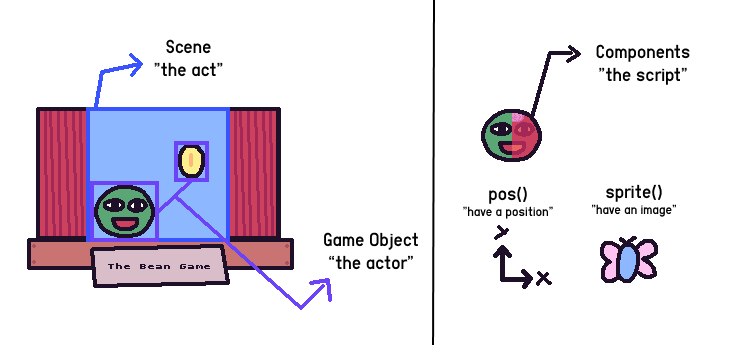
Initialization
All KAPLAY games start with the kaplay() function. This function makes avaible
all methods and functions that you will use to create your game.
kaplay();
Game Objects
The game object is the basic unit of KAPLAY. The player, a butterfly, a tree, or even a piece of text are all game objects.
Going back to our theater metaphor, the game objects are our actors — things that move, interact, and make the game interesting.
In KAPLAY, you create objects with the add() function, which takes an array of
components that define the object’s behavior (your actor’s “script”).
kaplay(); // remember to initialize the game
add([
// this is a component
rect(32, 32),
]);
Components
Components are the building blocks of game objects. They define the behavior of the object, like how it moves, looks, and interacts with other objects.
In KAPLAY, there are many built-in components that you can use to create your game objects. For example:
pos(x, y)sets the position of the object.rect(width, height)draws a rectangle.color(r, g, b)sets the color of the object.
Scenes
Scenes are what wrap the game objects — the acts of the stageplay. Typical scenes might include a main menu, the game itself, and a game over screen.
In KAPLAY, you create scenes with the scene() function:
kaplay(); // remember to initialize the game
scene("game", () => {
add([
// a component
rect(32, 32),
]);
});


